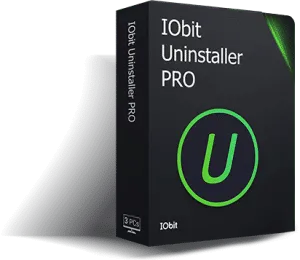doPDF is a free application intended to help you create PDFs from any type of printable files (DOC, XLS, PPT, PUB, DOCX, XLSX, PPTX, PUBX, HTML, TXT). PDF is probably the preferred format for document exchange. It has the advantages of storing any kind of contents, including text, video, sound and images. In addition, a PDF document can be protected so that unauthorized persons cannot make any modifications or make copies of its contents.
The program has a straightforward interface. The program installs a virtual printer, so instead of sending the document to paper, you can save it in the PDF format. Therefore, configuring the output file is almost as easy as performing a standard printing operation. Moreover, you can configure such options as document size and resolution. Another way is to use the program’s wizard to convert existing documents to the PDF format. Luckily, the resulting documents are searchable, which means that you can not only search for a text within the document but also copy and paste the text to other text-editing applications.
doPDF merupakan aplikasi free atau gratis untuk di gunakan. doPDF digunakan untuk membuat atau mengkonversi file document ke dalam format pdf seperti microsoft word, Excel, Powerpoint bahkan email dan sebuah website.
Di situs resminya menyatakan bahwa ada dua bagian untuk membuat file pdf menggunakn doPDF.
- Print file ke Pdf melalui virtual printer driver ag sudah di sediakan oleh doPDF.
- Menggunakan doPDF startup Windows
doPDF is a free PDF converter for both personal and commercial use. Using doPDF you can create PDF files by selecting the "Print" command from virtually any application. With one click you can convert your Microsoft Excel, Word or PowerPoint documents or your emails and favorite web sites to PDF files.
doPDF Features"
- It’s simple and fast - you select WHAT document to convert and WHERE to save it and doPDF makes the PDF way before you finish saying supercalifragilisticexpialidocious.
- 32-bit and 64-bit support - same setup can be used to install doPDF on both 32 and 64-bit Windows operating systems (and any 32-bit multiple when the time will come).
- Open with PDF reader - You can choose to have the PDF opened with the default PDF reader once it's converted.
- Embed font subsets - To ensure that the resulting PDF file will look exactly as originally intended, doPDF embeds by default the font subsets used in the original document.
- Predefined page size - you can select a predefined page size for the resulting PDF file such as: A4, A5, A6, Letter, Legal, Executive, Envelope DL/C5/B5/Monarch/#10.
Name: doPDF
Publisher: Softland
Version: 7.3
Size: 4 MB
Compatible: Windows 8, 7, Vista, XP, Server 2012/2008/2003 (32 and 64-bit)
Download doPDF 7.3 Full Here