Trik ini hampir sama dengan Trik membuat command promp versi kita sendiri. Caranya cukup mudah, Dan anda hanya cukup memodif agar tampil lebih unik. Berikut cara membuatnya:
1. Buka aplikasi Notepad anda
2. Masukan kode berikut:
@echo off
@color b1
mode 33,25
setlocal ENABLEDELAYEDEXPANSION
Title Process Manager
:Begin
PUSHD
CD /D "!TEMP!"
set "TASKLIST=%windir%\system32\tasklist.exe"
set "FIND=%windir%\system32\find.exe"
set "wmic=%windir%\System32\Wbem\wmic.exe"
set "Explore=%windir%\explorer.exe"
:Reload
cls
set num=0
echo.________________________________
echo.[ Searching... [Process ]
echo.--------------------------------
echo.http://suryadi2011.blogspot.com
if not defined NAME set NAME=%USERNAME%
!TASKLIST! /FI "USERNAME eq !NAME!" /FO TABLE /NH
>"plist.txt"
for /f "tokens=*" %%a in (plist.txt) do (
set /a num+=1
set "list=%%a"
set "list=!list:~0,32!"
echo.!list!
)
echo.________________________________
Del /f /q "plist.txt" >nul 2>&1
Title !NAME! - [!num!] Process Running.
if not defined ac (
if /i "!NAME!"=="%USERNAME%" goto :USR
if /i "!NAME!"=="SYSTEM" goto :SYS
)
if /i "!ac!"=="K" goto :Kill
if /i "!ac!"=="S" goto :SYSTEM
if /i "!ac!"=="U" goto :USER
if /i "!ac!"=="E" goto :Explore
set "ac="
GOTO :Reload
:USER
set "NAME="
set "ac="
GOTO :Reload
:USR
echo.CH : K=Kill, S=System, E=Explore
set /p "ac=Manage : "
GOTO :Reload
:SYSTEM
set NAME=SYSTEM
set "ac="
GOTO :Reload
:SYS
echo.CH : K=Kill, U=User, E=Explore
set /p "ac=Manage : "
GOTO :Reload
:Kill
echo.Type PID to Kill..
set /p "PID=PID : "
if not defined PID goto :Reload
Taskkill /F /PID !PID! >nul 2>&1
if errorlevel 1 (echo.No Task Running w/ this PID.) else (
if !PID! geq 0 if !PID! lss 10 (
echo.Can't kill Critical Process
goto :clr_var2
) else (
echo.Success : Task with PID=!PID!
echo. has been KILLED..
))
:clr_var2
set "ac="
set "PID="
PAUSE>NUL
GOTO :Reload
:Explore
echo.Type PID to Explore..
set /p "PID=PID : "
if not defined PID goto :Reload
if !PID! lss 10 goto :clr_var
if !PID! gtr 10000 goto :clr_var
!wmic! process get ProcessID,ExecutablePath >"path.txt"
for /f "tokens=1,2 delims= " %%a in ('type "path.txt" ^| !FIND! " !PID!
"') do (
set "exepath=%%~dpa"
)
if not defined exepath (
echo.No Task Running w/ this PID.
PAUSE>NUL
) else (!Explore! "!exepath!")
set "ac="
:clr_var
set "PID="
set "exepath="
Del /f /q "path.txt" >nul 2>&1
GOTO :Reload
:END
3. Simpan dengan nama Task.bat
4. Jalankan file tersebut.
Membuat Task Manager (Trik Notepad). Selesai.


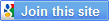



0 komentar:
Posting Komentar