 TeraCopy is one such program that bypasses the Windows shell to take full advantage of the drive technologies on offer to optimise your file transfers. It offers a lot more than just speeding up file transfers too: pause and resume file transfers – perfect if a long transfer is interfering with other Windows processes, for example. When two identically named files are encountered, you can also configure the program to behave a certain way by default (such as renaming one of the files or not overwriting).
TeraCopy is one such program that bypasses the Windows shell to take full advantage of the drive technologies on offer to optimise your file transfers. It offers a lot more than just speeding up file transfers too: pause and resume file transfers – perfect if a long transfer is interfering with other Windows processes, for example. When two identically named files are encountered, you can also configure the program to behave a certain way by default (such as renaming one of the files or not overwriting).
TeraCopy is a compact program designed to copy and move files at the maximum possible speed, providing the user a lot of features:
- Copy files faster. TeraCopy uses dynamically adjusted buffers to reduce seek times. Asynchronous copy speeds up file transfer between two physical hard drives.
- Pause and resume file transfers. Pause copy process at any time to free up system resources and continue with a single click.
- Error recovery. In case of copy error, TeraCopy will try several times and in the worse case just skips the file, not terminating the entire transfer.
- Interactive file list. TeraCopy shows failed file transfers and lets you fix the problem and recopy only problem files.
- Shell integration. TeraCopy can completely replace Explorer copy and move functions, allowing you work with files as usual.
- Full Unicode support.
License: Freeware
Operating Systems: Windows 2000, Windows 7 (32 bit), Windows 7 (64 bit), Windows Vista (32 bit), Windows Vista (64 bit), Windows XP
Languages: English
Software Cost: Free



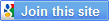



mampir gan http://cimacancity.blogspot.com/
BalasHapusgan , ane ada tulisan Please copy key to clipboard. Itu disruh ngapain ya gan , tolong pencerahannya
BalasHapus1. install tera copy -->launch tera copy nya
BalasHapus2. buka notepad copy serialnya, cuman copy ja jangan di paste.. jangan di tutup notepadnya
3. di teracopy klik tulisan "lebih" trus klik lg "dapatkan versi pro"
4. klik masukkan kunci registrasi
5. happy ending + teracopy jadi pool persi
donlot game dimari : gamerzhollicz.blogspot.com
Sip makasih untuk softwarenya..
BalasHapus