Getting the absolute best performance out of your system and games isn’t rocket science but it can sure be tough to figure out. In partnership with IObit, Razer Game Booster is your simple yet powerful solution. All it takes is a click of a button, and it will automatically enhance the state of your system and focus all its resources purely for gaming, allowing you to zone in on your game the way it’s supposed to be played without wasting time searching online for the best game settings or configurations.
Game Booster Features:
Game Mode
This feature focuses in on your game by temporarily shutting down unnecessary functions and applications, putting all your resources purely for gaming, allowing you to zone in on your game the way it’s supposed to be played without wasting time on settings or configurations.
Stay calm and keep cool
Integrated at the bottom of the launcher screen is a temperature monitor to make sure you can keep an eye on your PC overheating.
Calibrate Mode
Simplify the process of setting up your PC’s performance by conveniently providing you with the option to Tweak, Defrag, or update any outdated drivers.
Screen Capture
Did we mention how easy it is to take high-quality in-game screenshots? With a press of a key, you can capture an epic moment and share it with a friend or use it as a desktop wallpaper.
Name: Game Booster
Publisher: Razor Inc.
Version 3.6.0
Size: 17 MB
Hardware Requirements:
300 Mhz processor or faster processor
256 MB of RAM
30 MB of free hard disk space
Operating System:
Microsoft Windows 7 / Vista / XP
untuk tutorial cara mempercepat system komputer saat bermain game bisa lihat disini




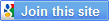



0 komentar:
Posting Komentar